Knitting is a patient person’s hobby. A single article of clothing has thousands of stitches, and thousands of chances to vary choices and change the outcome. That’s why I find the MyBodyModel tool so helpful to think through in advance the choices I will make along the way–fit, length, gauge, and myriad of potential design and style variations.
1) Assess the details of the shape and style of a pattern, both front and back.

It’s not hard to use the MyBodyModel custom silhouettes to sketch out the backside of a pattern as well as the front: I ignore the breasts, add a butt, and turn the head and the feet around. The details of a sweater (here, “Hourglass Jacket” by Jennifer Hansen) will carry the rest of the illusion simply.
(Note that while I like to use watercolor pencils on my drawings, I’ve found that leaving the knitted garment uncolored helps me more objectively appraise the lines and shape of the pattern, without distraction from colors.)
2) Virtually try different variations of a pattern.

This is “Cinnie”, a pattern by Bonne Marie Burns. It comes with multiple pattern variations, with instructions for different pattern and sleeve lengths. I’ve already knitted it once, in the longer variation with short sleeves (shown on the left) but I’m considering making another, with different design choices, on the right. Drawing it on my MyBodyModel custom silhouette lets me decide exactly where I want the waist to fall, and how long the sleeves should be in my new, revised version.
3) Assessing gauge and fit of the same sweater, knitted at different sizes or in different yarns.

This is “Ranunculus” by Midori Hirose, the project that I’m currently knitting. It’s designed as a one-size-fits-most, with an oversized fit, and with a second variation available written for larger sizes. I wasn’t sure which pattern to use, whether to knit it in the larger version, where the stitch pattern fits lower on the yolk, or in a more t-shirt style and size, as many knitters have done.
4) Using the small templates to get broad-strokes ideas of your favorite silhouettes.
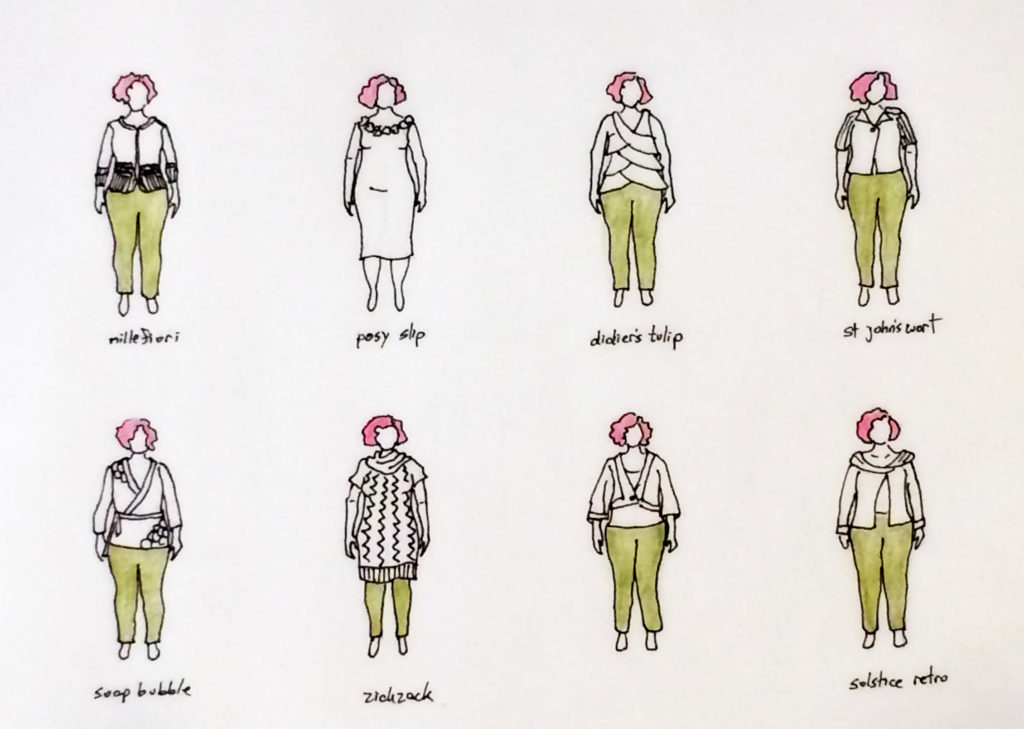
The medium-sized MyBodyModel templates (three bodies to a page) are my favorite, and the ones I’ve used through most of the exercises shown here. But I find the small-sized templates (eight bodies to a page) also useful for a quick assessment of overall shape and structure of a pattern. On these little croquis, I can quickly draw through ideas for a whole list of options to narrow them down. Many patterns in my queue I was able to eliminate entirely with small drawings, seeing at a glance which garments I would likely wear and which I would not, saving myself so much time and yarn.
5) Using the large template to make more detailed decisions.

Once I’ve chosen a pattern from smaller sketches, drawing out a schematic on the larger-sized template gives me a chance to both study the lines of the finished garment (I use both the pattern photos as well as finished project pictures posted online by other knitters for this) and to decide what changes I want to make to a pattern. This is the “Aurora Jacket” by Deborah Helmke, and while I already knew I wanted to knit it without any bobbles, drawing it on the MyBodyModel template several times, front and back, made me realize that my satisfaction with the finished garment is going to depend on making the right length to the hip and wrist, and also on the scale of ribbing on the upper back panel, aligning that properly with the proportions of my shoulders and waist. I’ll swatch this one carefully and pay attention to both horizontal and vertical gauge, because making adjustments to the back panel midway may not end in a result that I like.
The larger size croquis helps me determine the exact shape of the garment I want to make, and to plan measurements in specific areas of the design while I work.
Overall, the MyBodyModel template helps me take my planning a step further than simply picking the right size of pattern according to my bust measurements. Looking at both my specific proportions and the key components of a sweater design through this sketching exercise helps me make objective assessments about patterns and also build in my own changes to the patterns to fit my personal tastes. Thanks, Erica and MyBodyModel!

“The Cowl” meta-pattern #4 in Knit Wear Love by Amy Herzog
You can see Julie Steiner’s finished projects on Ravelry and Instagram, under username @rljulie.
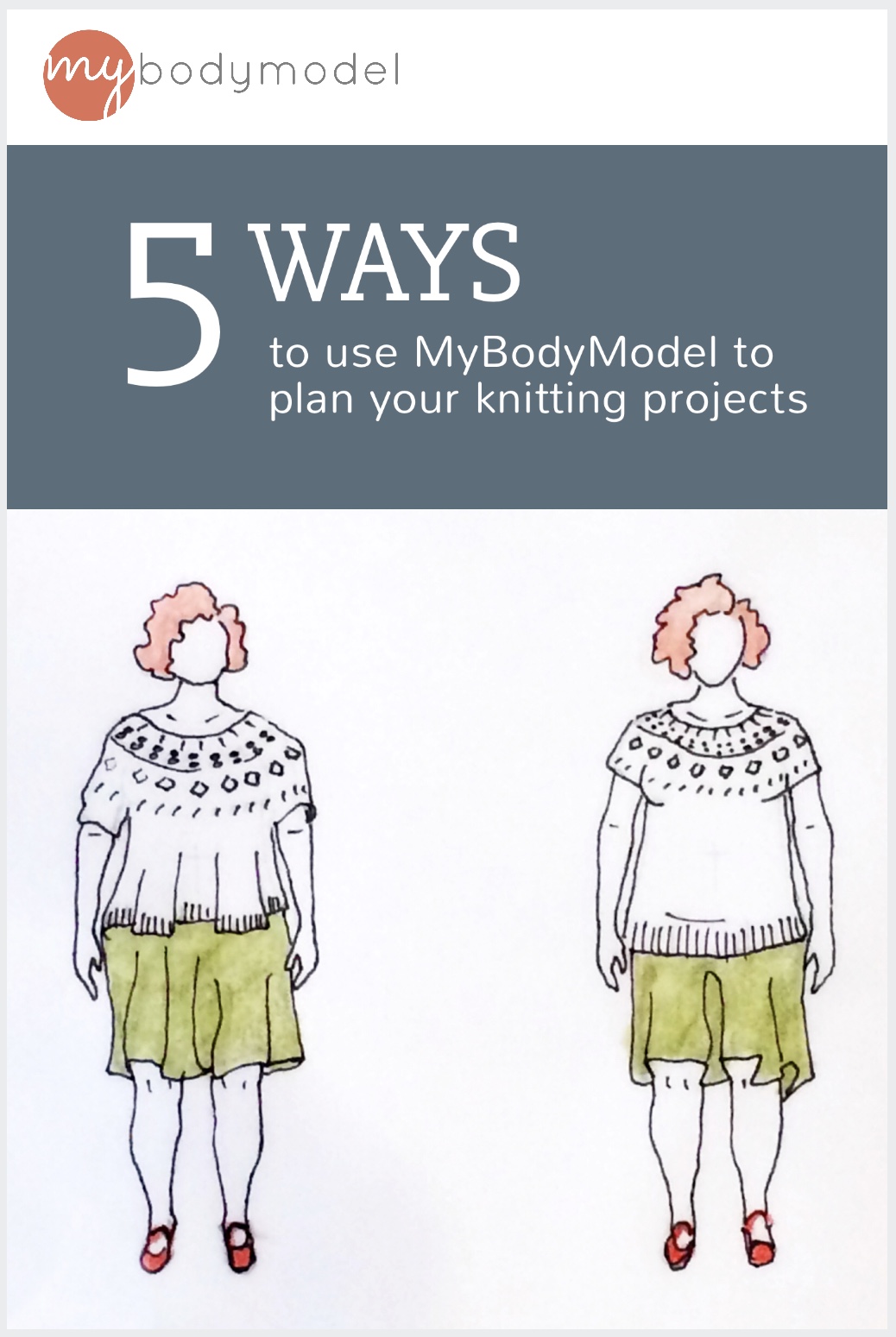

Museum professional by day, knitter by night, normally Julie Steiner writes about fine art and the business of museums. She has, along the way, probably knit more sweaters than she can wear in a lifetime. Julie lives in West Philadelphia with her husband, a cousin, and an elderly chihuahua. Like other knitter/bloggers of her demographic, Julie predictably loves gardening, reading, travel, vegetarian cooking and fluffy animals, believes in flossing and calling/writing elected officials. Find her finished knitting projects on Ravelry and follow her wanderlust and other pursuits on Instagram, both as @rljulie.


4 thoughts on “5 ways to use MyBodyModel to plan your knitting projects, by Julie”
now I am inspired to get my knitting sketches up to par. Thanks for this great blog post and featuring Julie’s sketches and ideas for planning knitted garments.
This is so interesting and I can see the benefit ot everthing Julie has said.
Cool!!!! Really appreciate seeing the ways these can be used!
Thank you Julie. I am hoping to use my personal croquis to plan knitting as well as sewing projects. I often don’t get past the planning stage on knitting projects out of fear that I won’t like the result after so much time and money is invested (I have expensive taste in yarn). This post is really inspirational!